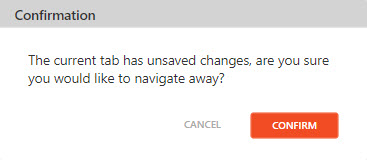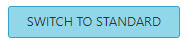
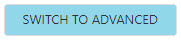
The Line Setup tabs give detailed information about the VoIP network and may be switched between Standard and Advanced views. The default view is Standard, and may be changed by clicking the button shown below:
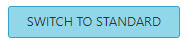
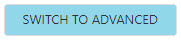
In Advanced view, a user will have additional options under the SIP Config and Features tab.
A description of each field/function follows. Note that the different vendors use different nomenclature with regard to naming conventions.
SIP Config View - Advance View
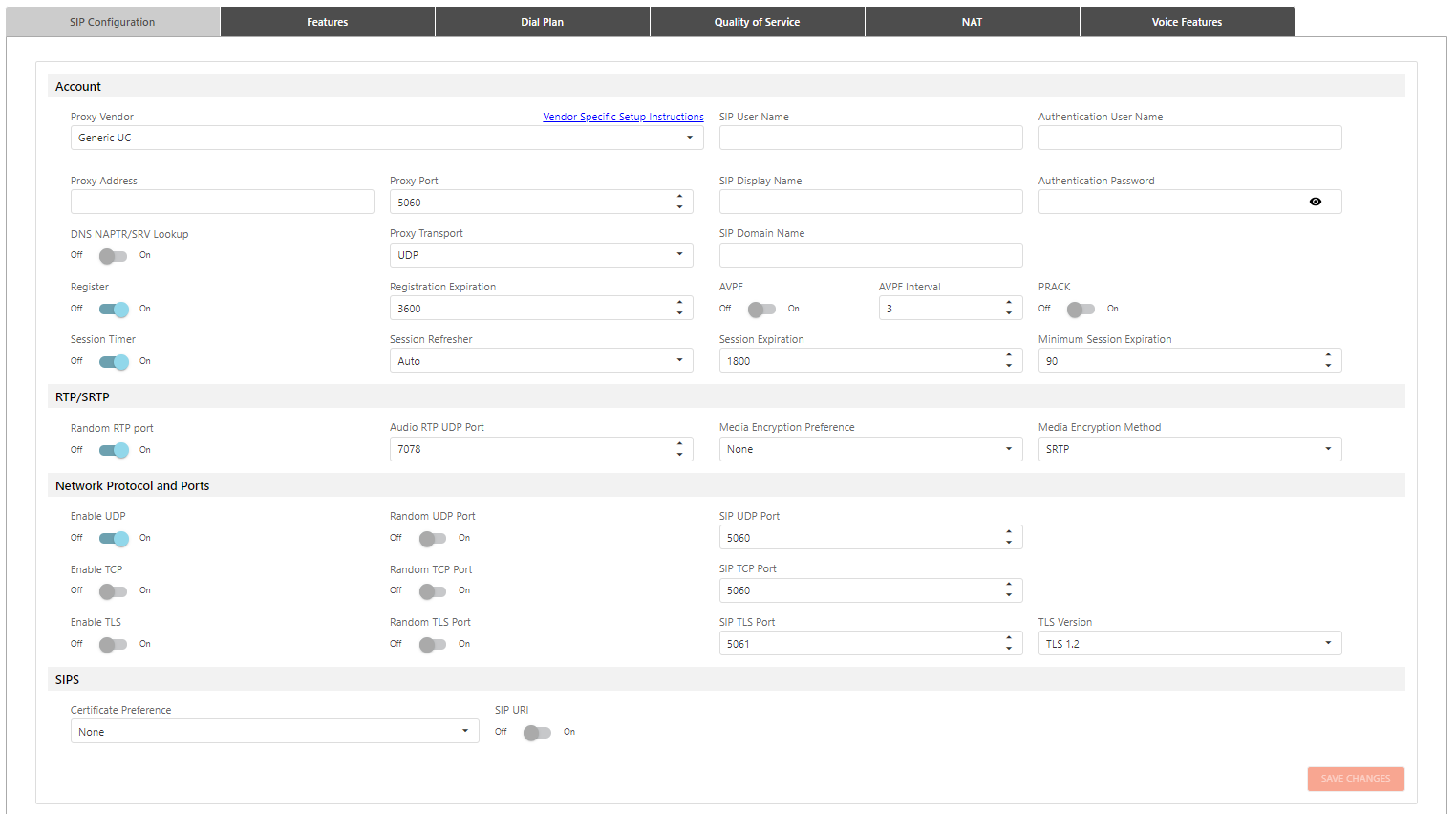
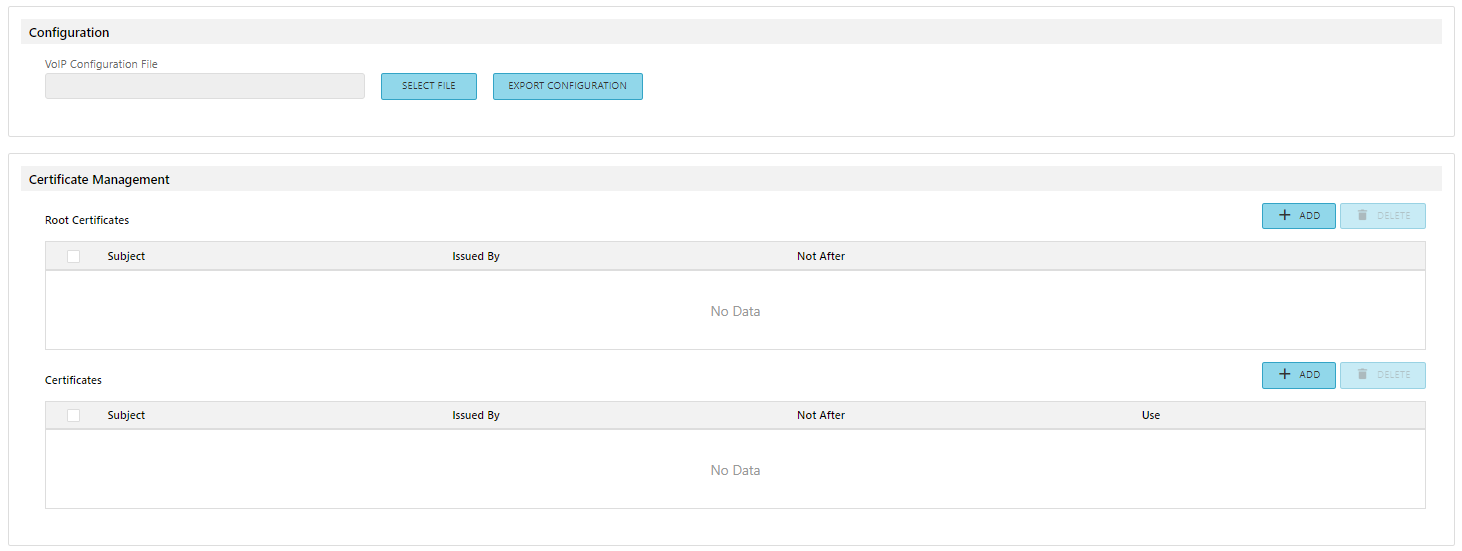
Allows the user to choose the entry that matches the phone system the VoIP Phone is integrating with. File names (such as Extension, Display Name, etc.) will change automatically to reflect the naming conventions of the Proxy Vendor selected. See a complete list of vendors, associated naming conventions and links to platform-specific articles here.
NOTE: file names (such as Extension, Display Name, etc.) will change automatically to reflect the naming conventions of the Proxy Vendor selected:
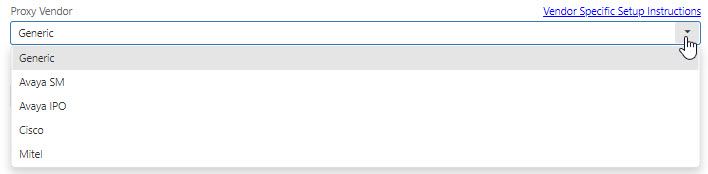
Click Vendor Specific Setup Instructions link to access a VoIP configuration article.
The Session Initiation Protocol (SIP) is an alphanumeric string that identifies the VoIP extension on the network. It is the number or string to dial to reach this extension.
The credentials needed to register and authenticate with the VoIP proxy server.
The network address of the VoIP proxy server.
This is the network port the VoIP endpoint should use to communicate with the proxy server. Port 5060 is a standard port used in VoIP systems, but may be modified as required.
The string used for Caller ID name purposes.
Credentials that must be entered for access.
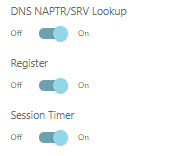
Enables periodic refresh of SIP sessions through a Re-INVITE or UPDATE request. When disabled, the Session Refresher, Session Expiration and Minimum Session Expiration options will be disregarded. If a call unexpectedly disconnects, disabling this option may help.
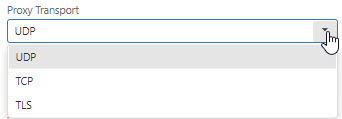
The SIP domain name to be used if required.

Determines the interval in which the VoIP line will attempt to re-register with the Proxy. The Proxy may override this setting with a value of its own. If the proxy does not receive a re-registration message within a certain time, the VoIP phone registration information kept in the proxy database will be cleared. The default registration expiration period is 3600 seconds.
When AVPF is enabled the phone will send RTCP packets with the configured interval to statistically report immediate feedback:
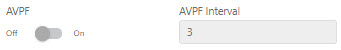
The PRACK turns on/off the Reliability of Provisional Responses:

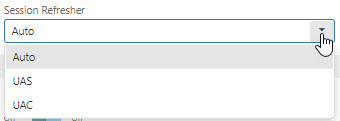
Determines the interval the VoIP phone will try to negotiate with the Proxy to keep the VoIP session alive.
If the proxy tries to override the Session Expiration value as specified in the VoIP phone, the time entered in this field will be the minimum value allowed.
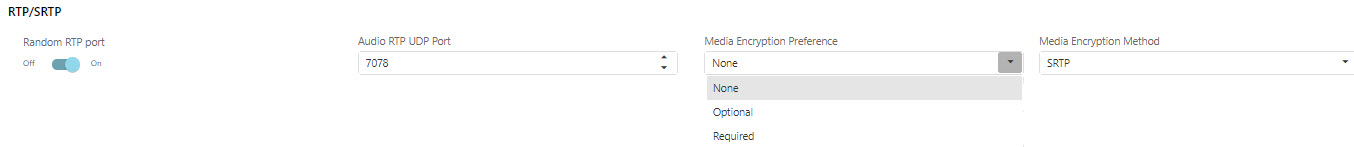
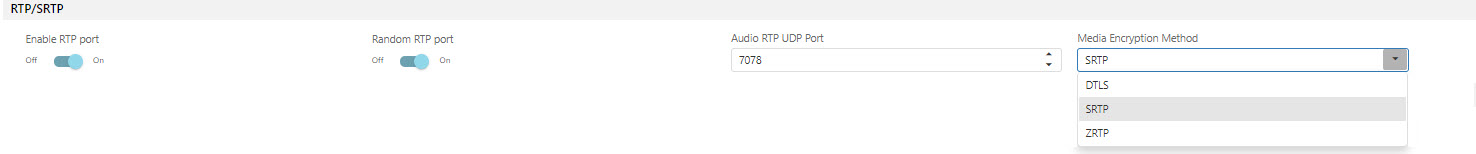
Enable the Real-Time Transport Protocol (RTP) port to enter the UDP port number that is used to send/receive RTP packets.
Enable Random RTP Port to have the port randomly picked by the system. To enable Random RTP port, Enable RTP port must also be enabled.
The UDP Port is a fixed number and is used to send/receive RTP packets. Users must configure this number or use the presented default value if Random RTP is disabled.
Enables or disables call encryption.
Allows user to choose the algorithm that encrypts the call audio.
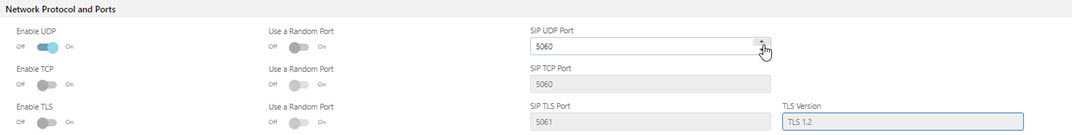
Allows the use of the User Datagram Protocol (UDP) which is a "connect-less" transfer option for data packets to be sent without negotiation. There is not handshake or setup; packets can be delivered out-of-order or left out completely. UDP prioritizes speed over accuracy.
A port will be randomly picked by the system.
The UDP Port is a fixed number and is used to send/receive SIP packets. Users must configure this number or use the presented default value if the Random Port is disabled.
Allows the use of the Transmission Control Protocol (TCP) which is a connection-orientated transfer option for a formal connection between endpoints that must be established before any data is transmitted. TCP prioritizes accuracy over speed.
A port will be randomly picked by the system.
The TCP Port is a fixed number and is used to send/receive SIP packets. User must configure this number or use the presented default value if the Random Port is disabled.
Transport Layer Security protocol (TLS) is used to encrypt SIP traffic and can verify if a device in the SIP exchange is trusted via certificates. See the following article for more information on TLS:
NOTE: When TLS is selected as the transfer option, a new window will give further options for browsing/uploading a private key or certificate (see below).
Be aware that certificates uploaded via the VoIP web interface will not be shown in the SIPS data in the Devio software interface. Devio software must configure certificates or the private key filename, and VoIP will retrieve the files from the provisioning server if the server is configured.
A port will be randomly picked by the system.
The TLS Port is a fixed number and is used to send/receive SIP packets. User must configure this number or use the presented default value if the Random Port is disable.
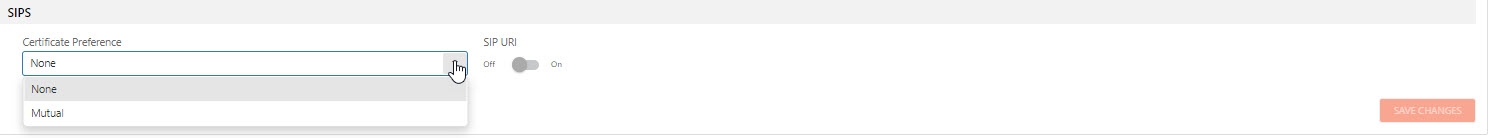
Certification Preference - can be set to None or Mutual
SIP URI - SIP messages will have the following format when TLS is selected as the Transport and SIPS URI is set to On: sips:abc@bimap.com. If TLS is used but SIPS URI is set to Off, the format would be: sip:abc@bimap.com.
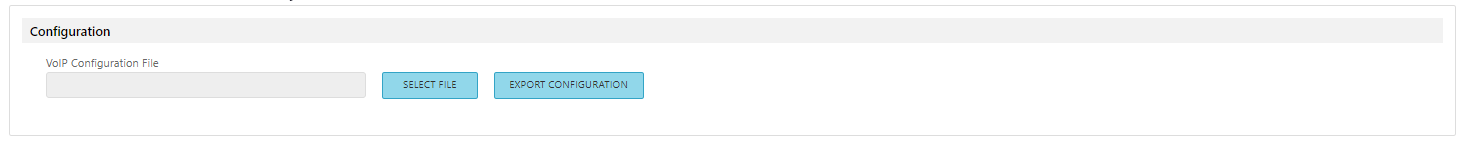
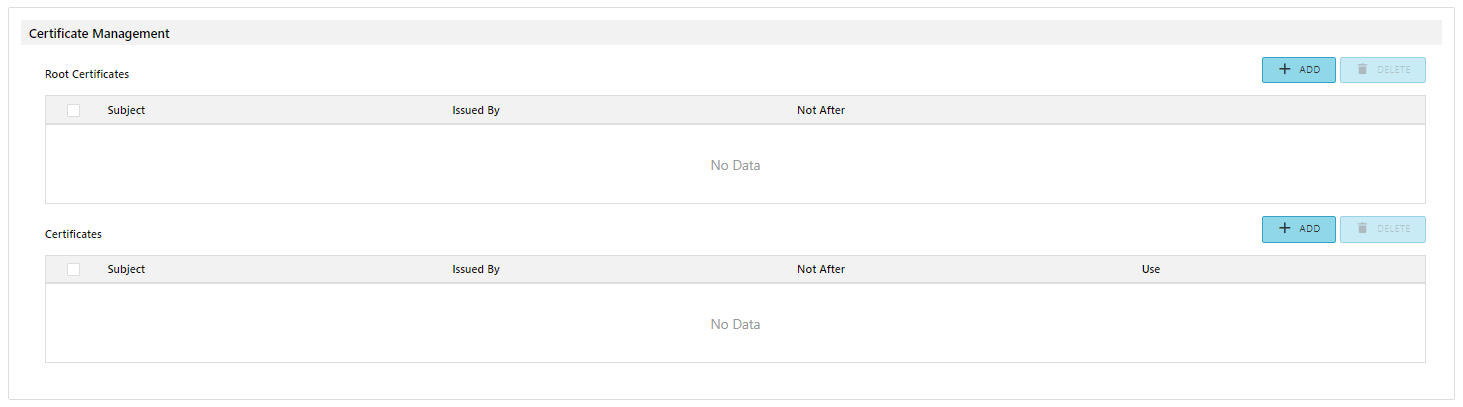
Gives users the option to upload their own root certificate.
To be provided to a far end during the TLS negotiation if requested by the far end.
The file format for a root certificate is .pem or .der.
The file format for a user certificate is .pem or .pfx.
A password for a PFX certificate.
The file name for the uploaded certificate.
Open file explorer to select a file.
When making changes the user must Save Changes in order for them to take affect:

Navigating away from a page without saving will generate the following alert: