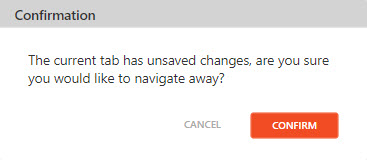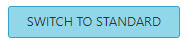
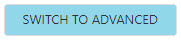
The Line Setup tabs give detailed information about the VoIP network and may be switched between Standard and Advanced views. The default view is Standard, and may be changed by clicking the button shown below:
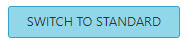
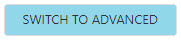
In Advanced view, a user will have the option of configuring a SIP Config tab, Features, Dial Plan, Quality of Service, NAT and Voice Features settings. In advance view, the user is given additional options under these tabs.
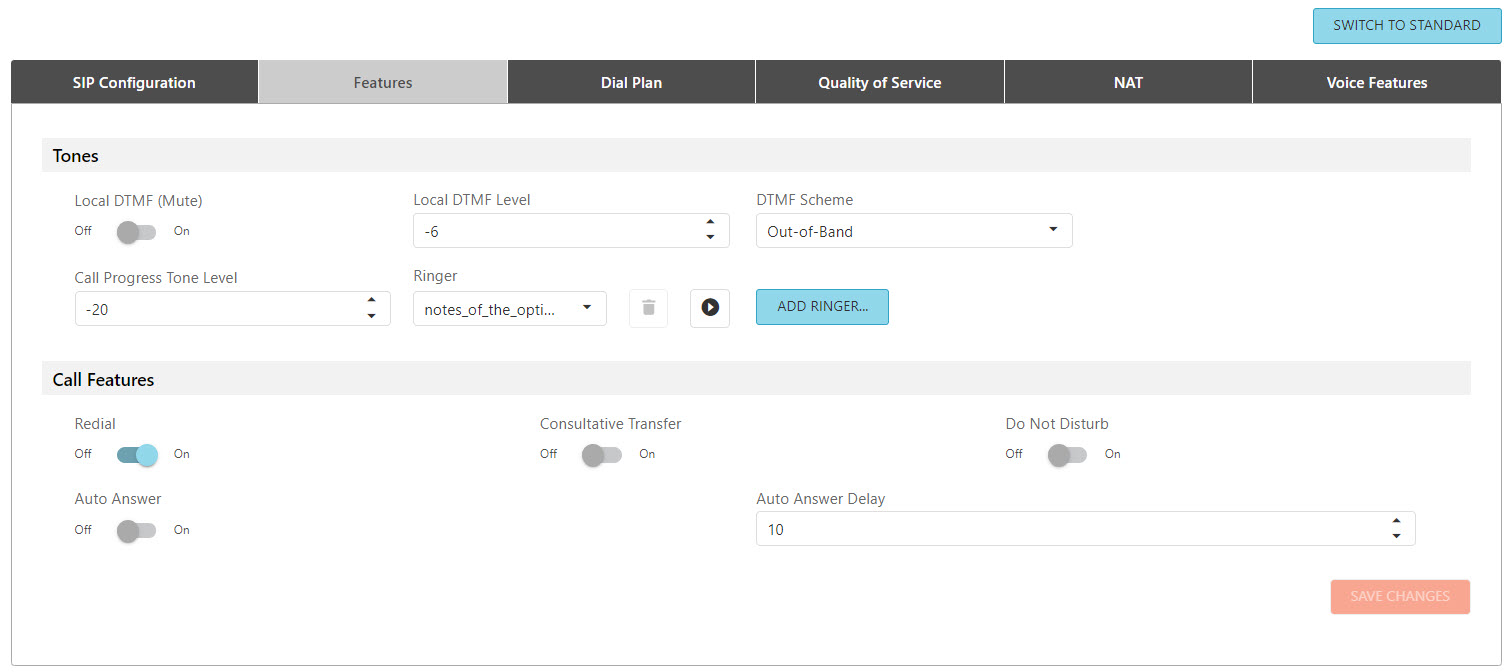
Turns local Dual-Tone Multi-Frequency (DTMF) generation off/on.
Controls the local volume of generated DTMF tones. Range is - 100 to 0.
Specifies what DTMF Scheme is used to send DTMFs to a far end:
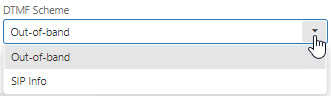
Select ring tone by name from the drop down:
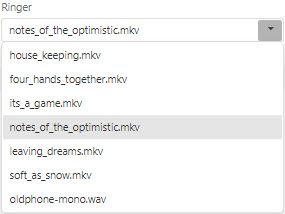
Controls the volume of call progress tones, such as the dial tone, busy tone and other signals.
Adds a custom ring tone.
Plays the ring tone located in the ringer field:
![]()
Allows the previously dialed number to be recalled.
Disables incoming calls.
Picks up the call automatically after the ring count duration is passed.
Defines the ring count duration before the call is automatically picked up. Range is immediately or 1-3 rings.
When making changes the user must Save Changes in order for them to take affect:

Navigating away from a page without saving will generate the following alert: